Lessons for each learning competency will be posted sooner. For the meantime, you can visit here
http://www.gcflearnfree.org/computerbasics
:):):)
This course is designed to enhance the knowledge, skills and desirable attitude required in learning the computer basics.
The Computer Desktop
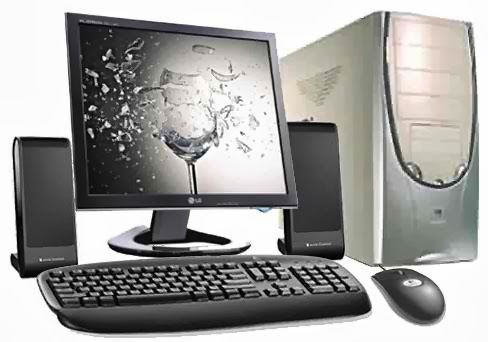
Friday, October 18, 2013
Learning Outcomes
Upon completion of this module, the students should
be able to:
LO
1. familiarize the user with
the computer system;
LO
2. demonstrate proper
connection of computer peripherals and devices;
LO
3. utilize operating system;
LO
4. customize computer
settings;
LO
5. manage files and folders;
LO
6. utilize common application
programs; and
print information.
Module of Instruction
|
Unit of Competency
|
:
|
LEARN THE BASICS OF COMPUTERS
|
|
|
|
|
|
Module Title
|
:
|
LEARNING THE BASICS OF COMPUTERS
|
|
|
|
|
|
Module Description
|
:
|
This
module covers the knowledge, skills and attitude required in learning the
computer basics. This module is
composed of two major sections: (1)
Recognizing Computers and (2) Using Windows 7 to facilitate a comprehensible
understanding for the students. The
first section, Recognizing Computers tackles the individual component of
Personal Computers. The second
section, Using Windows 7 focuses on developing and enhancing students’ skills
and knowledge about computers..
|
|
|
|
|
|
Nominal Duration
|
:
|
72
HOURS
|
COURSE STRUCTURE
|
FIRST
YEAR
|
||||
|
INTERNET
AND COMPUTING FUNDAMENTALS
|
||||
|
GRADING
PERIOD
|
UNIT OF
COMPETENCY
|
MODULE
TITLE
|
LEARNING
OUTCOME
|
NO. OF
HOURS
|
|
First Grading Period
|
1.
Learn the
Basic Computer Concepts
|
1.1 Learning the Basic Computer Concepts
|
LO 1. Familiarize the user with the
computer system.
|
18
|
|
Second Grading Period
|
LO 2.
Demonstrate proper connection of computer peripherals and devices.
|
10
|
||
|
LO 3. Utilize
operating system.
|
8
|
|||
|
Third Grading Period
|
LO 4. Customize
computer settings.
|
8
|
||
|
LO 5. Manage files and folders.
|
10
|
|||
|
Fourth Grading Period
|
LO 6. Utilize common
application programs.
|
12
|
||
|
LO 7. Print
information.
|
6
|
|||
Course Design
COURSE TITLE : INTERNET AND COMPUTING FUNDAMENTALS
NOMINAL DURATION : 216
HOURS
QUALIFICATION LEVEL : Certiport’s Internet and Computing Core
Certification (IC3)
INTRODUCTION
Computer has become
a part of our daily lives since it can store a large volume of
information. Nowadays, computers are
used not just in businesses, transportation, communication, and education but
also for personal use. In just one
click, one can access information just about anything in a jiffy. Computers can help a person do his task easily,
accurately and quickly. Computers can
even help save lives especially in the field of medicine. Even disabled people can use computers to
guide them in their normal activities. Thus, computers have now become a
necessity and not just a luxury.
The core of the curriculum emphasizes on achieving
fundamental technical capability that is required to do clerical and office
specialty-based work where the Internet would be extremely utilized. Students will be geared on the idea of
computer literacy and the use of general office skills in order to pursue a
career in business. Most importantly,
the curriculum will make learners become Office Assistants or Office
Specialists.
Internet and Computing Fundamentals will be useful in
making the students learn the basics of computers, work with Microsoft Office
2010 applications, and explore the web and network. Thus, Internet and
Computing Fundamentals (ICF) is anchored in providing skillful, knowledgeable,
competent students in the field.
Subscribe to:
Posts (Atom)